Now the smart TV market is very hot, and the competition of various brands is very fierce. Just like the smart phone market in these two years, it is just like a Red Sea. Especially in the first half of last year, smart TV was basically the lowest price period, and it was also the most popular for smart TVs. When it's fast, the size of the TV is bigger and bigger, 55-inch can be said to be the mainstream of the living room.
How big is the 43-inch, compared with the coffee table in my house, the coffee table is one meter long, three wide and seventy, so it's quite big.
The micro whale 43D is equipped with a metal base. Compared to other manufacturers' plastic bases, the micro whale is more sincere. After the base is installed, it forms a bridge type, which is solid and solid. It looks very simple and elegant.
The frame is made of plastic material, but it is highly treated. The black frame of light is refracted to look a bit translucent. It is like the back case of a glass mobile phone on a mobile phone. The frame uses one bending process, without any seams, and with ultra-narrow frame design and A good black border control, so that the front looks more elegant.
Today's smart TVs are getting thinner and thinner, but no matter how thin they are, or depending on the thickness of the main board location, the upper part is often very thin, the lower part is still quite thick, and there is a large gap on the wall, but If you put it on the TV cabinet, you will feel untouchable, and the ultra-thin TV is quite expensive.
The back of the whale 43D is a common two-stage raised design. This is also the obvious characteristic of a direct-type LED backlight. The real ultra-thin is the side-entry type. Although the body is thick but the picture quality is excellent, look down. The quality of the micro whale 43D.
Screen material used is IPS hard screen, the local information shows the domestic A + screen, this TV's color reproduction is very accurate, only under the camera will see that there is a very slight light leakage, basically can not see the naked eye .
The micro whale 43D backplane is a full metal design, although not visible, but the micro whale is still very honest at this point, all metal back plate with a small back shell upper and lower ends of the cooling holes, with excellent cooling effect, small shell The above has made a bar-shaped wave texture, so that it has a certain degree of beauty.
Previously considered 4A 43 inches millet, it is generally very good, but the back of the interface is facing the wall, if hung on the wall, then the device like a U disk is not very easy to insert, and Without the USB3.0 interface, it will be slightly slower to read the file. If placed on a cabinet, its plastic base is less solid than metal.
If you think that the small screen office game is boring, you can connect to the computer host, 43 inches on the desktop is not more domineering.
The micro whale 43D is equipped with a voice Bluetooth remote control, and it distributes two Toshiba batteries on the 7th. The remote controller is black overall, and the buttons have a good feel. The pressure is moderate, the press feedback is crisp, and the response is also very sensitive.
There is a voice button on the top of the remote control. Press and hold the voice command to check the weather, stocks, and movies and TV programs. In the video playback interface, you can also fast-forward and fast-backward voice operations. The voice recognition rate is quite high. Identify it.
Before the purchase of a small whale 55D, placed in a comparison of everyone to observe, large size and small size can be, to see personal preferences.
The 4K resource plays very smoothly, but if the voice operation is performed in the 4K playback interface, it will be stuck, and the overall experience is very good.
The benefits of membership are to be able to preview the updated resources and enjoy the 4K Blu-ray quality.
The micro whale's more distinctive applications include Micro Whale Sports, Micro Whale Live, Micro Whale VR and Opera Channel. It covers the three types of favorite programs of the younger generation. Each of them has its own channel, and the rich resources allow me to see Can't stop.
The children's channel of the Little Whale WUI is worth speaking. It is divided into animation, listening to children's songs, learning knowledge, and the Little Whale Academy. The content is very rich. Most of the animation is 4K resources. The Little Whale School is basically a paid program. You can't watch it strangely, you need to pay extra. If you don't want to buy it, actually listening to the songs and learning the knowledge is enough to watch.
Through the recent experience, the Mini Whale 43D has a sleek and simple appearance, excellent workmanship design, materials, and screen performance, all of which have excellent experiences in the same products. The abundant resources also made me more dependent on the micro-whale TV. The voice operation and the waterfall flow interface also brought easier operation. From the inside out, the micro-whale 43D can be said to be a very good small-size smart TV.
Smart TV/box information can focus on smart TV information network sofa butler (http://), China's influential TV box and smart TV website, providing information, communication, TV boxes, smart TVs, smart TV software, etc. Answering questions.
Photocell Timer Switch Socket
24HR Electronic timer socket with photocell.
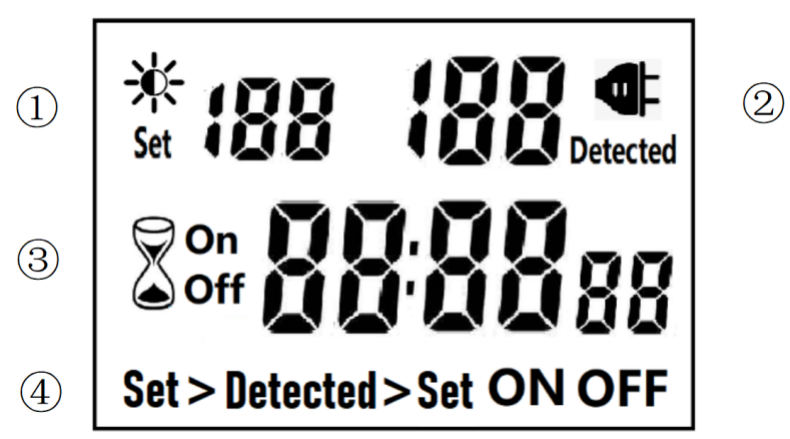
â‘ Light intensity setting
â‘¡ Light intensity detection
â‘¢ Countdown Timer ON & OFF
â‘£ 4 MODES:
Set > Detected: When the light intensity detection value is less than the set value, switch ON or OFF.
Detected > Set: When the light intensity detection value is greater than the set value, switch ON or OFF
ON : Always ON
OFF : Always OFF
NOTED:
1. The light intensity displayed by this machine is not the standard light intensity value (Lux), only the relative light intensity value.
2. The light intensity value is affected by the placement position and direction. Please determine the position first and then set it according to the actual light intensity detected. If you change the position or change the orientation, you need to reset the light intensity setting value suitable for the new position.
3. This product has built-in rechargeable battery. If it is not connected to AC for a long time, you need to connect the power supply to charge until the LCD can display normally.
MANUAL OPERATION
1. Press [UP" or [DOWN" to set the LUX value.
2. Press the [SET" key to start setting, and the P1 settable items will be flashed.
3. Press [UP" or [DOWN" to adjust the value.
4. Press [SET" key again to exit setting or enter next setting for countdown timer.
5. Repeat the [SET" key to start setting, and the P2 & P3 settable items will be flashed.

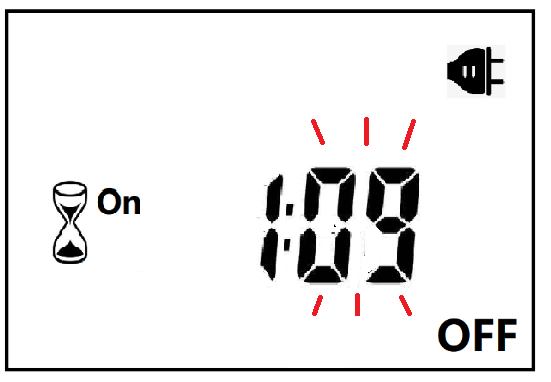

6. Press the [FUN" key to switch the working state in the following:
Set > Detected -> Detected > Set -> ON -> OFF
Set > Detected: Automatically switches when the detected ambient light intensity is darker than the set value
Detected >Set: Automatically switch when the detected ambient light intensity is brighter than the set value
When the brightness meets the setting conditions, the countdown starts as below:
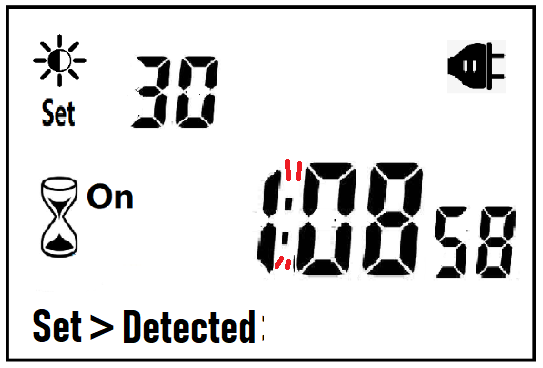
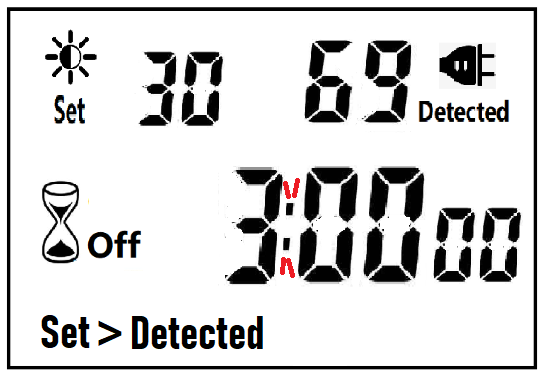
Note:when the countdown is ON, the detected value is not displayed.
When the brightness does not meet the setting conditions, the countdown stops and waits:
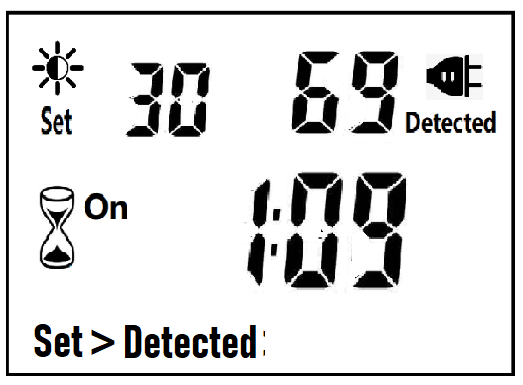
After the countdown ON is reduced to 0, the countdown OFF starts immediately and the power is OFF.
After the countdown OFF is reduced to 0:
A. If the light intensity meets the set conditions, a new round of countdown will be started;
B. If the light intensity does not meet the set conditions, keep the power off and wait for the light to meet the conditions before turning on automatically.
NOTE:
1. If the power is cut off while the countdown is running, the countdown will be terminated immediately and the relay output will be off. After the power is turned on again, a new round of brightness detection will start.
2. Modifying the brightness value in the countdown operation will not affect the current countdown operation. After the off time of the current countdown, the new brightness setting value will take effect.
3. In the countdown on operation, change the setting value of the countdown on, this countdown will still be timed according to the original setting value; the new setting value will take effect when the next countdown on starts.
4. In the countdown off operation, change the setting value of countdown off, this countdown will still be timed according to the original setting value; the new setting value will take effect when the next countdown off is started.
NOTE: the brightness setting value, countdown ON or countdown OFF, any one of which is equal to 0, cannot be switched ON or OFF automatically.
Manual Control
When ON or OFF is displayed, it means that the power supply remains ON or OFF, as shown in the figure below:

Power Detection and Standby Mode
With AC power supply, the icon  lights up and works normally.
lights up and works normally.
When there is no AC power supply, the icon  goes out, the brightness is not detected at this time, and the system enters the standby mode.
goes out, the brightness is not detected at this time, and the system enters the standby mode.
Photocell Timer, Photocell Timer Socket, Photocell Sensor, Photocell Sensor Socket, Sensor Plug, Sensor Switch Socket, Digital Photocell Timer, Digital Sensor Timer
NINGBO COWELL ELECTRONICS & TECHNOLOGY CO., LTD , https://www.cowellsockets.com











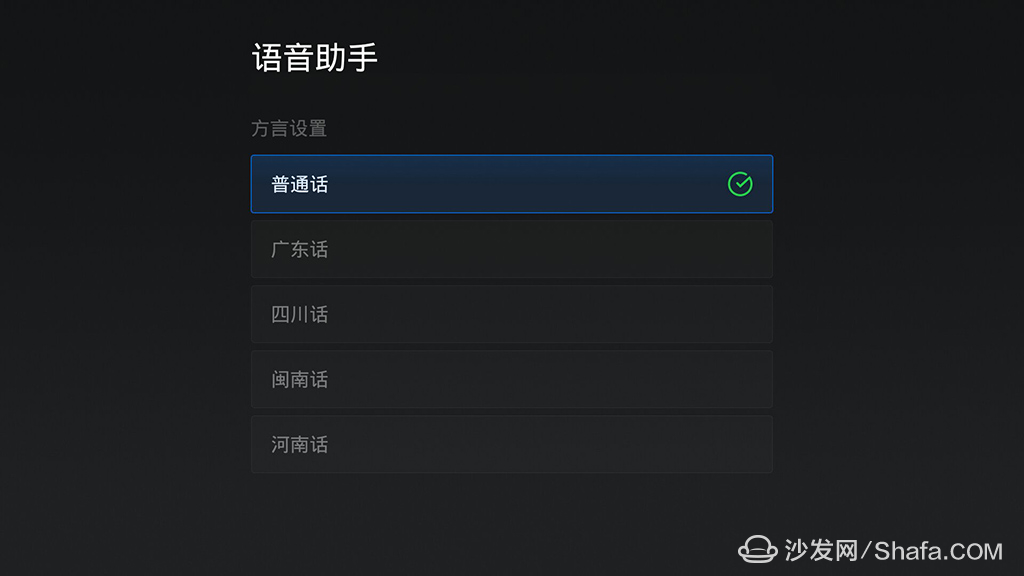

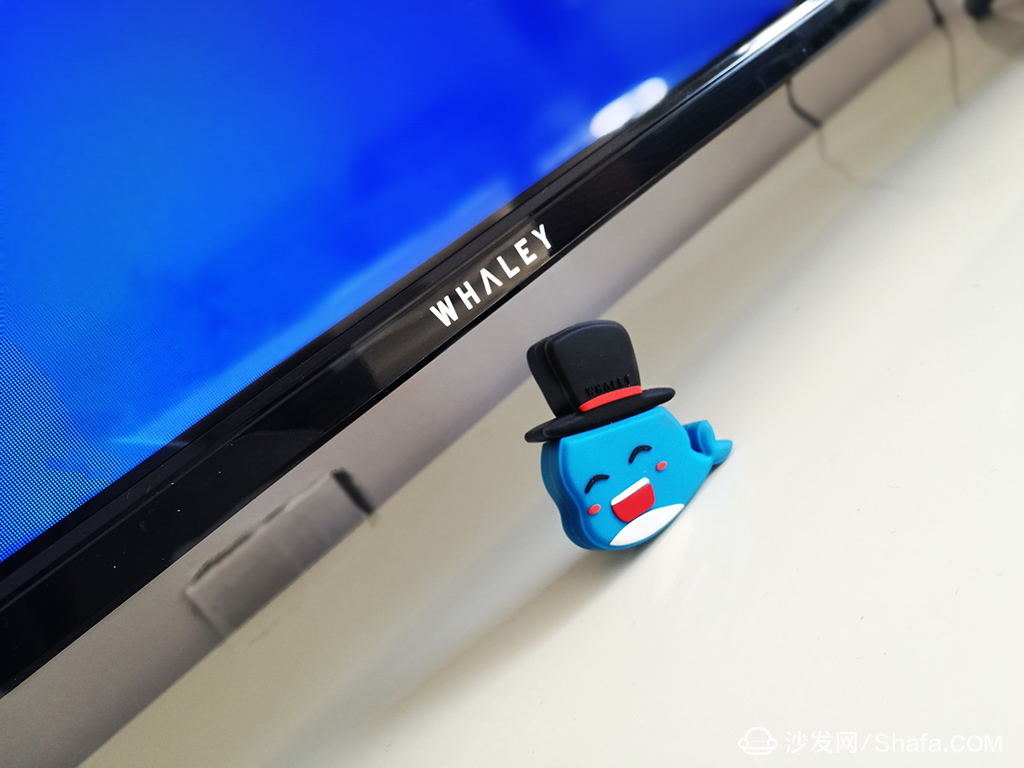



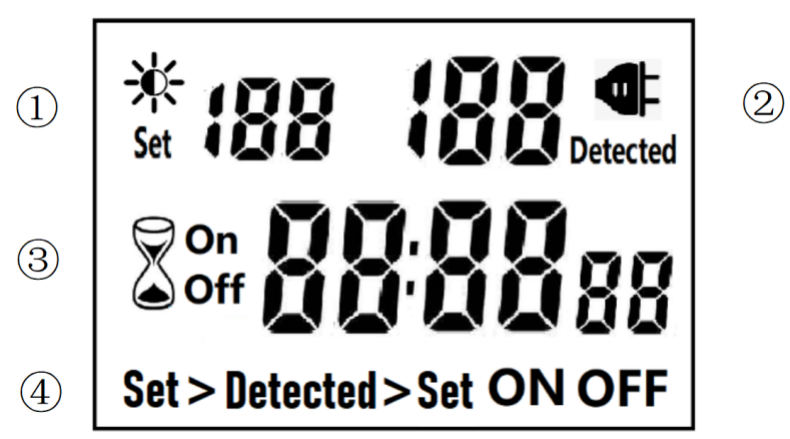

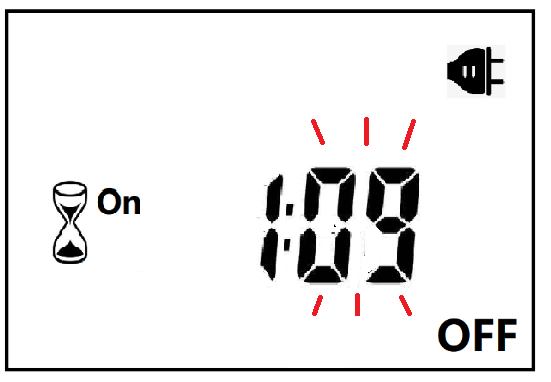

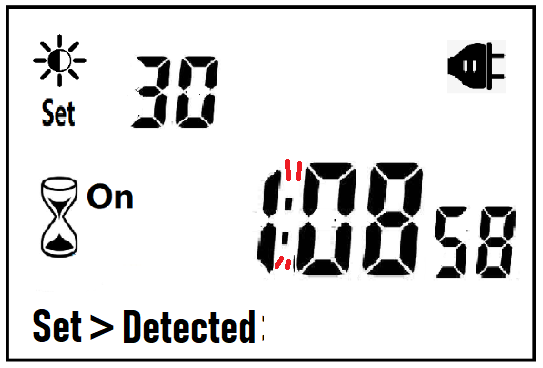
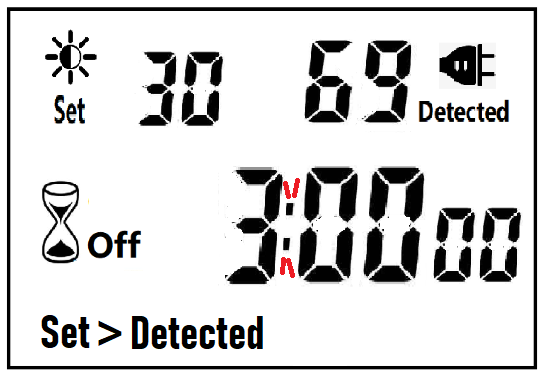
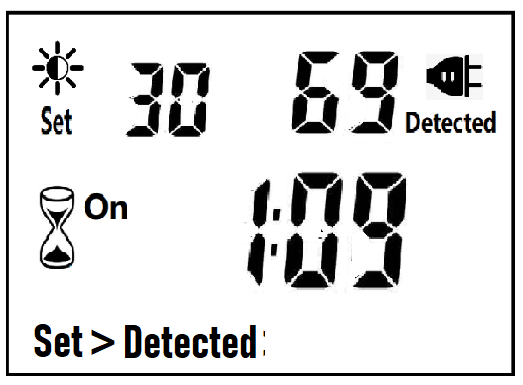

![]() lights up and works normally.
lights up and works normally.
![]() goes out, the brightness is not detected at this time, and the system enters the standby mode.
goes out, the brightness is not detected at this time, and the system enters the standby mode.