Have you ever noticed that when the Netflix streaming video is playing, sometimes the video is blurred and then quickly returns to high quality? Do you know what Netflix has done between these seconds? Like adaptive bitrate streaming, it constantly scans for the best CDN (Content Delivery Network) server that can deliver packets faster.
Netflix may have mastered this technology, but the technology of transmitting large amounts of data without interruption has been around for many years. For example, at Xilinx, we used a Web Installer with this feature to allow faster downloads without interruption.
Generally Vivado Design Suite download size is about 20GB, according to the state of the network and your use of the machine, downloading such a large amount of data is always not very smooth. Web Installer is used to solve this problem, it provides a lot of features to support faster downloads.
So, let's take a look at the various features provided by the Web Installer:
Smart, flexible and reliable downloadWeb Installer will open multiple sockets to download packets. This multi-threaded method using multiple connections can increase the download speed.
Web Installer has a strong tolerance for network status and downloads data in small chunks. It will check each block to determine whether it has been successfully downloaded or if it needs to be downloaded again. This mechanism ensures that what you end up with is a reliable and complete file.
Web Installer also provides a recovery option. If your download is interrupted, Web Installer will continue to download from where it was interrupted.
Web installer is both a download manager and an installerYou can not only use the Web Installer to download and install the software once, but you can also use the "Download Full Image" option. If you choose this option, you can download the image file first, and then install it when you are ready to install. This is an ideal solution if you want to install the tool to multiple internal workstations without a network connection.
In addition, have you discovered that you can download image files under Windows and Linux platforms at the same time?
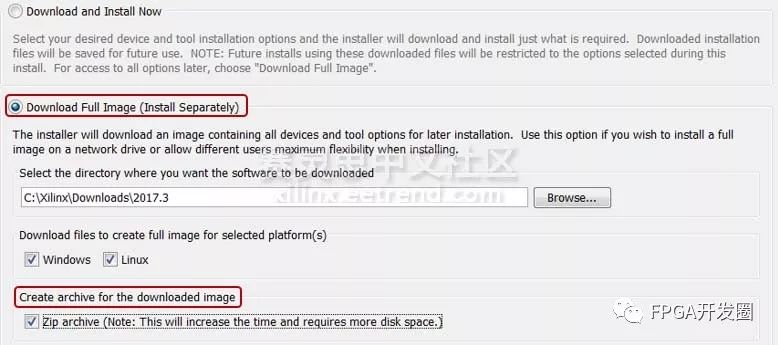 Just download what you need - find out the options you need Download
Just download what you need - find out the options you need Download Web Installer allows you to select the options you need. You only need to download the tools you need instead of downloading the entire image file that is larger than 20GB.

But wait, what if I need to add extra design tools and equipment later? You can add extra design tools and equipment by selecting the "Add Design Tools or Devices" feature after initial installation.

As you can see, the Web Installer wraps network-related functions and content-related functions in an easy-to-use, lightweight (less than 100MB) package. No wonder, most users of Xilinx tools use the Web Installer to download Xilinx's design tools.
I suggest that every user who still uses SDF (Single File Download) should use the Web installer technology to avoid the problem of disconnecting and needing to download again. (Transfer from FPGA Development)
Hanzhong Hengpu Photoelectric Technology Co.,Ltd , https://www.hplenses.com